Accessibility XR
An app for quick review of building accessibility issues
A pain point for professionals at the start of any building assessment project is the amount of time it takes to accurately recognize problems that will need to be addressed. This comes at a time when more and more requests are being made for evaluations of buildings for accessibility concerns.
Feasibility for building alterations is a shared goal for architects, contractors and clients. The sooner that can be accurately determined before the start of the design phase, the better it is for everyone.
-
Key Human Problem
Interest in accessibility of existing buildings is high, especially in the residential market. In my own research, 80% of homeowner survey respondents would make accessibility modifications if it meant they could live in their house for longer.
However, interviewed building professionals have low confidence in their knowledge of field conditions affecting building accessibility issues after one site visit, and do not believe homeowners have a good overall understanding of what complete accessibility modifications will require, setting up a pain point for both parties.
A quick assessment tool to easily communicate accessibility information to clients would be a great asset for professionals.
-
Key Business Implications
Contractors and architects often provide their first visit to a prospective client free of charge - it is considered a marketing activity and a cost of doing business. However, they are time-consuming and professionals often need to make quick determinations of feasibility for a prospective client to convert a lead into a signed project.
Digital photos are often the primary means of recording information prior to creation of a project estimate or signed contract. They can be prone to omissions due to haste.
If items are missed at the beginning, it can be a costly and awkward situation for the design and construction team, leading to scope creep, cost increases and unhappy clients.
-
Product Design
It is an app for Apple’s LIDAR-equipped iPad Pro and provides multiple colored overlays of relevant building attributes related to accessibility compliance.
Since digital photos are an important component of site visits, leveraging the existing device availability increases likelihood of use and adoption.
Multiple code standards and guidelines are available for assessment to address circumstances where enforcement varies due to local building codes or other regulatory differences between projects.
-
Visual Design
It is a camera-inspired implementation using an existing design system as the primary solution interface.
Use of the iOS Human Interface Guidelines means immediate familiarity of users to the affordances of their iPad Pro. A collapsible sidebar allows for an expanded field of view.
Piggybacking on the design language of the OS means that when updates occur to the base OS, updating the software to adopt them should be very simple. This reduces product maintenance time.
-
Interaction Design
Filtering of feedback categories (horizontal surfaces, openings, errors, etc.) is performed with color coding and visibility toggles. Overlays can be saved as part of images and videos captured from the device.
Use of before/after iconography is used to notify where user input is required prior to a determination can be visualized.
Individual project resources are bundled into a single package navigated using an iOS-native Files workflow.
-
Ease of Use
The main interface of the app, the camera screen, was rated by usability testers an average score of 9.75 on a scale of 1-10, with 7 representing an MVP.
-
Likelihood of Use
General usability testing of a Figma prototype running on an iPad received an average score of 9.5 on a scale of 1-10 for the likelihood of use.